How To Control Your Inbox So It Doesn't Control You

Like most of you, I get a lot of email.
How does an investor stay on top of their email?
It's not easy, that's for sure.
I try to keep the number of emails that I still need to deal with at below 20. That's simply because if they go onto more than two pages it gets noisy. One page or less and it feels like I'm in control of my inbox and my inbox is not in control of me.
I like to hit "inbox zero" a few times a week if I can. Most of the time I'm happy if there's less than 20 things in the inbox.
Here's 10 techniques I use
(Note; I use Google Apps, so these tips will make sense to you if you also use Google for mail. If not, some of the principles will apply).
1. Unsubscribe
Sounds obvious. It's all about reducing unnecessary distractions. If I ever find myself on an email list I don't want to be on I unsubscribe immediately there and then. This also extends to the notification messages I get from LinkedIn, Twitter, Slack etc. Not all notifications are useful so I cull the least useful and save my attention for the ones I want to actually receive. A small amount of configuration pays off in the long term.
2. Filter newsletters out of the inbox
For the subscriptions I do have, I filter these out of my inbox to a separate folder.
Here's how the filter looks.
Matches: from:(address@domain.com)
Do this: Skip Inbox, Apply label "Alerts"
They remain as unread but they're not in my inbox. Why?
Here's why... when I check my email on my phone away from my desk I only want to see what's important. Leaving the newsletters and alerts for when I'm back at my desk helps me to process important stuff quickly when I'm on the move.
3. Flag as follow-up
My email system is based around the concept that an email is in one of three states; unread, read or flagged.
On reading an email I do one of four things;
- Action. Read and reply straight away
- Action. Read, no follow up needed
- Defer action. Read but flag to follow up later (it might require research, further thought or more time to answer than I have at the time)
- No action. See the headline and know that I do not need to read it. So I just mark as read without having read it
I follow these 4 rules whether I'm on my phone or at my laptop.
This mean that I only have in my inbox things that need action or need reading.
4. is:starred OR is:unread shortcut
This is my secret sauce. This shortcut provides a route to inbox zero. When there are no unread emails and no emails flagged for follow up, the screen is empty. I much prefer this to the view of read emails.
Here's what you do.
Put the syntax is:starred OR is:unread in the search box like this
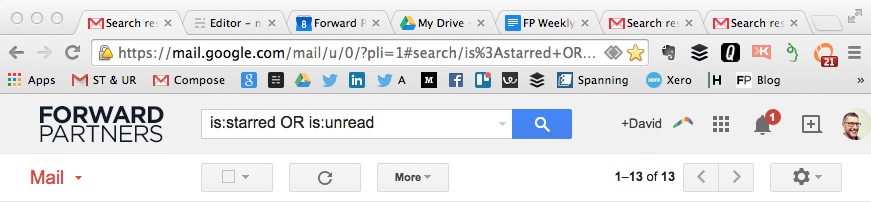
It generates this URL
https://mail.google.com/mail/u/0/?pli=1#search/is%3Astarred+OR+is%3Aunread
Bookmark it in your browser bar. (See the "ST & UR" above the Forward Partners logo? That's the shortcut saved as a bookmark). It's an advance search query which says "only show stuff which is unread and/or flagged for follow up"
This is my inbox. I don't actually use the Google inbox, I use this URL.
After dealing with email I click this link and the page of results gets shorter and shorter. A few times a week I get it back to zero.
5. Move actions to a Trello board
If an email remains starred / flagged for too long (more than 48 hours) I make a concerted effort to answer it but if I can't I will move it to my to do list. I use Trello for that and I simply create a card that has a link back to the original email so I can find it easily.
6. Track opens
For important emails I use Sidekick. It allows me to see if and when an email has been opened by the recipient and alerts me when they have. If I need to chase I know whether I need to chase the recipient to read or to reply.
7. Delay delivery
People often deal with their inbox from most recent message first. This makes sense, especially on a thread as the most recent email will contain the most up to date information.
Sometimes I know that the time I might be hitting "send" may not be the optimal time to grab someone's attention. I might be sending an email at 6pm on a Friday night. In that situation, as long as it's not super urgent, it is worth sending the email but delaying the arrival until 9.30am Monday. This way you'll be at the top of their to do list and not the bottom. (It also means you won't get a reply over the weekend).
I use the Boomerang plug-in for this. It also has a handy feature where you can get a reminder if you don't receive a reply within a certain timeframe (say 2 days).
8. Emailing myself
If I think of something I need to do or chase up I will email myself. This works quite well if for example I think of something at the weekend - it means that my future self is reminded of the action on Monday morning.
9. Send less email
The more email you send, the more you receive. Email does not equal work or results. Often it's more effective to go talk to someone face to face or call them up. Save email for transmitting or requesting information. It's not a great medium for a conversation.
10. Phone is never by my bed
One key ingredient of being in control of email is that you can relax and switch off when you need to. I check my email at all sorts of time of day but I never leave my phone by my bed. I don't want email to be the first thing or last thing or last thing I do each day. I noticed that simply leaving the phone to charge downstairs in the kitchen allows me to switch off before bedtime and ease into the day and wake up before getting online.
What about you - what techniques do you use to manage email?